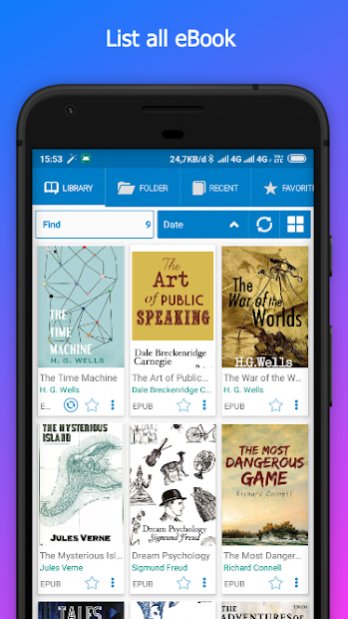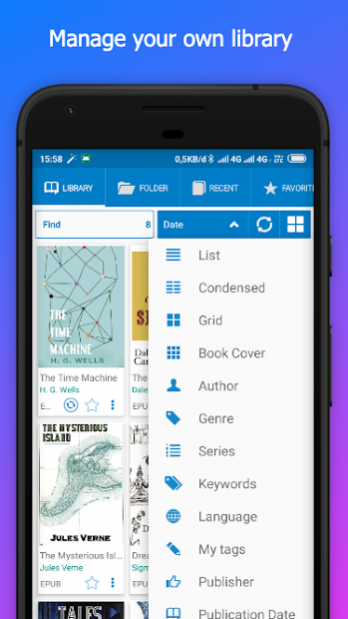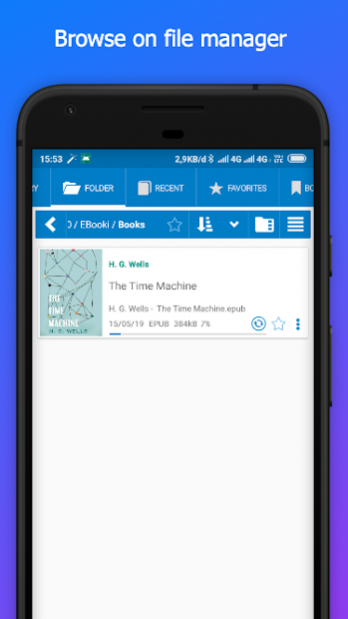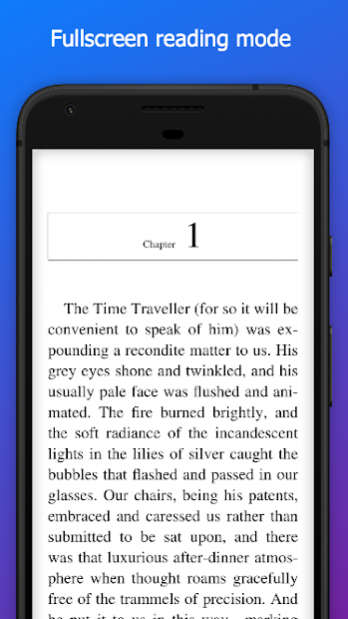EBooki Reader - Best EPUB PDF Reader 2.2
Free Version
Publisher Description
EBooki Reader is the best book reading apps. It can help you to easily manage, and open almost any e-book format : PDF, EPUB, EPUB3, WORD, MOBI, DJVU, FB2, FB2.ZIP, TXT, RTF, AZW, AZW3, HTML, ODT, XPS, CBZ, CBR, TIFF, PDB, MHT and OPDS Catalogs. We also integrate multiple free ebook download sites, allowing you to easily get the desired eBooks.
If you are looking for a good PDF reader or EPUB reader, stop here. EBooki Reader is a highly customizable document viewer.
No register
We’ve made a fast, Read books for free without limits!
Book Reader Interface
✔ Modern reading design
✔ Change theme and accent colors
✔ Night or daytime theme (Substratum friendly)
✔ Book display as a list or grid
✔ Change the size and look of book covers
✔ Library search
✔ Favorites list
✔ Recent list
✔ Notes and bookmarks in all formats
Bookshelf (Library)
✔ Search for EPUB, FB2, PDF, etc. documents and create a library
✔ Add and remove folders
✔ Filtered book search: by title, author, series, genre, etc.
✔ Book display sorting: by author(s), genre, series, size, etc.
✔ Open folders w/ image assortments as books (bookbinding)
PDF reader and PDF viewer
● Find all PDF documents on the device
● Opening any book (epub, fb2, mobi, pdf) packed in zip-format
● Opening documents in emails, file managers, and other sources
● Voice reading (TTS Reader)
● Opening of password-protected documents
● CBZ, CBR formats (CBZ Reader)
● Support for online book Catalogs (Gutenberg, Manybooks) search and download
● Supports ebook formats: epub (non-DRM), pdf, fb2, doc, txt, rtf, html, chm, tcr, pdb, prc, mobi (non-DRM), pml.
Read books for free with EBooki reader!
------------------
This app is base on Librera reader, and licensed under the under the GPLv3.
GNU General Public License: http://www.gnu.org/licenses/
Source Code: https://github.com/adaramuju/eBooki-reader
About EBooki Reader - Best EPUB PDF Reader
EBooki Reader - Best EPUB PDF Reader is a free app for Android published in the Reference Tools list of apps, part of Education.
The company that develops EBooki Reader - Best EPUB PDF Reader is Autogroup. The latest version released by its developer is 2.2.
To install EBooki Reader - Best EPUB PDF Reader on your Android device, just click the green Continue To App button above to start the installation process. The app is listed on our website since 2020-08-04 and was downloaded 7 times. We have already checked if the download link is safe, however for your own protection we recommend that you scan the downloaded app with your antivirus. Your antivirus may detect the EBooki Reader - Best EPUB PDF Reader as malware as malware if the download link to net.autogroup.ebooki is broken.
How to install EBooki Reader - Best EPUB PDF Reader on your Android device:
- Click on the Continue To App button on our website. This will redirect you to Google Play.
- Once the EBooki Reader - Best EPUB PDF Reader is shown in the Google Play listing of your Android device, you can start its download and installation. Tap on the Install button located below the search bar and to the right of the app icon.
- A pop-up window with the permissions required by EBooki Reader - Best EPUB PDF Reader will be shown. Click on Accept to continue the process.
- EBooki Reader - Best EPUB PDF Reader will be downloaded onto your device, displaying a progress. Once the download completes, the installation will start and you'll get a notification after the installation is finished.